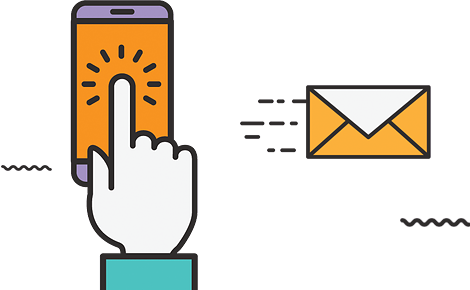Stock It Easy existe depuis plus de 15 ans. Plusieurs versions se sont succédées. La version la plus récente est la version 8. La version 7 présentée sur cette page n’est plus commercialisée ni supportée ni mise à jour.
Migrer de Stock It Easy version 7 vers la version 8
Vous possédez une version 7 de Stock It Easy et vous voulez passer en version 8? La vidéo ci dessous vous explique comment faire.
Avantages de la version 8 par rapport à la 7
De nombreuses améliorations sont proposées dans la nouvelle version de Stock It Easy, découvrez les principales dans cette vidéo.
Stock It Easy version 7
Téléchargez Stock It Easy 7 (plus de licences ni de support ni de mises à jour).
Livré avec une base de données pour exemple (uniquement pour une première installation, la mise à jour de votre version précédente n’écrase pas votre base de données actuelle).
Fonctionne sous Windows 7, 8, 8.1 et 10.
Résolution écran minimal 1024X600.
Manuel version 7
L’aide en ligne pour la version 7 n’est plus disponible.
Vous pouvez cependant toujours télécharger le manuel en PDF.